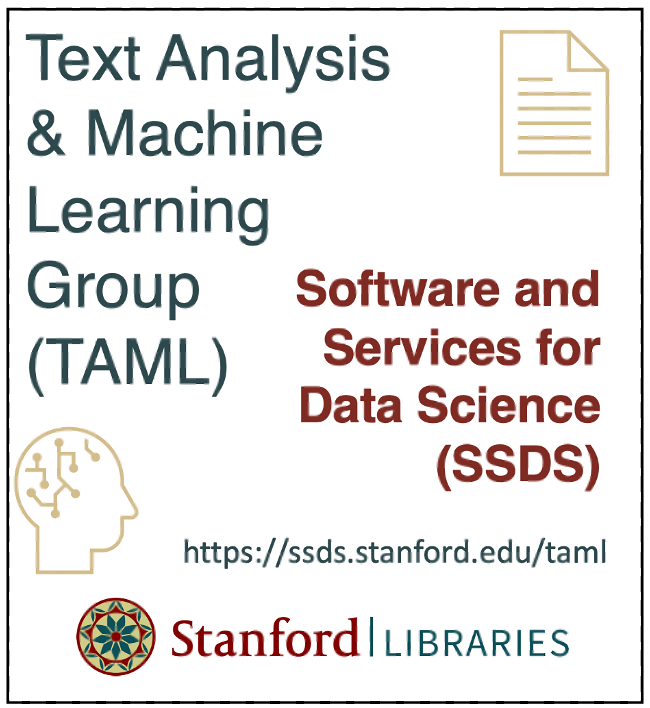Chapter 4 - The BERT algorithm
Contents
Chapter 4 - The BERT algorithm#
2022 February 16
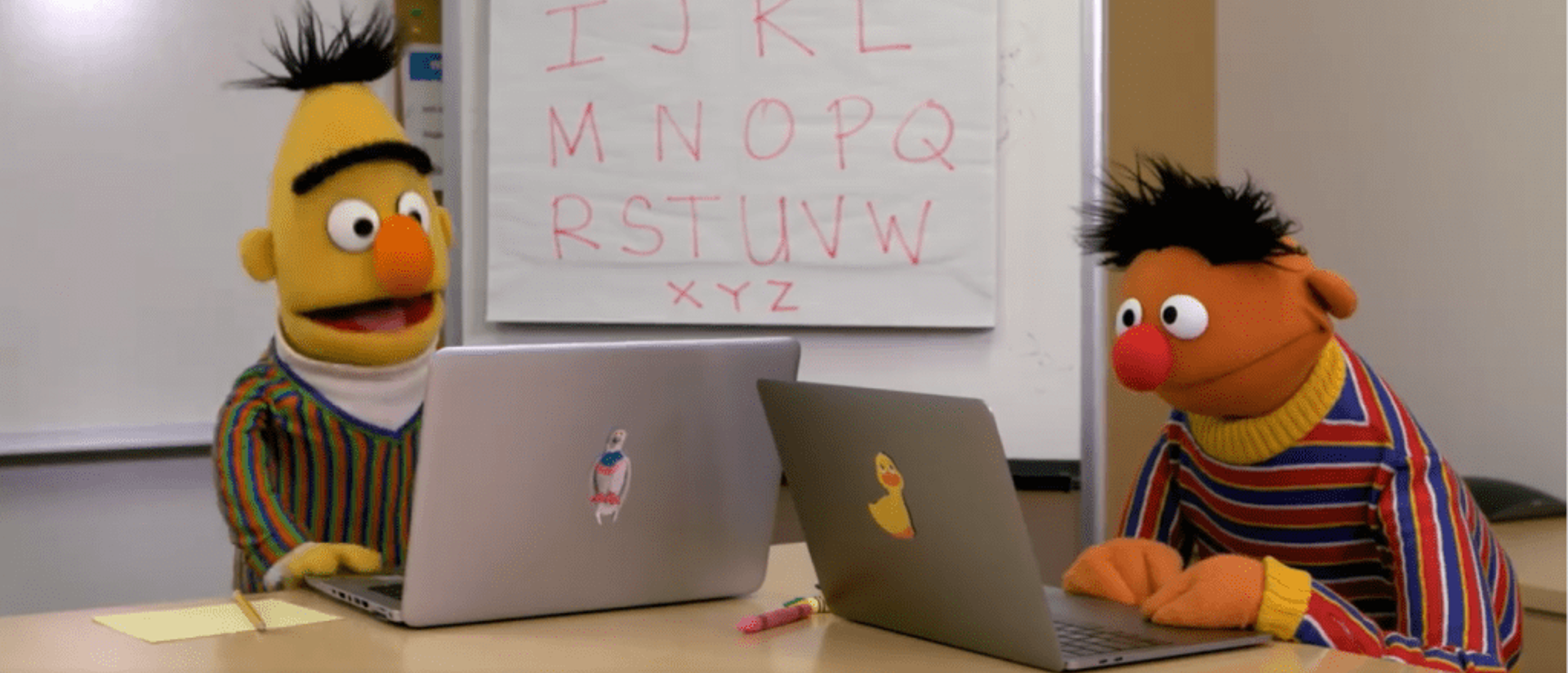
… but don’t forget about Ernie!
Tensorflow#
We will walkthrough the tensorflow “Classisfy Text with BERT” tutorial for this session: https://www.tensorflow.org/text/tutorials/classify_text_with_bert
Be sure to go through the below tutorials at some point, since they will help you better contextualize what is happening in the BERT tutorial:
basic text classification: https://www.tensorflow.org/tutorials/keras/text_classification
word embeddings: https://www.tensorflow.org/text/guide/word_embeddings
word2vec: https://www.tensorflow.org/tutorials/text/word2vec
Access the notebooks
It is strongly recommeneded that you download the notebooks (or setup your Colab environment) in advance of our meeting session.
NOTE: the datasets used in these notebooks are too large to host on GitHub, thus you need to download them separately.
At the top of each tutorial page, click the appropriate button to access the notebooks.
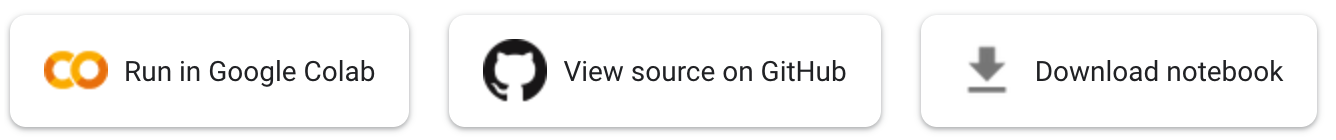
Run all code
Also be sure to run all code in advance.
The models will likely take 1-2 hours to fit and we will not have time to do so during the walkthrough.
Need help?
Contact muzzall@stanford.edu
Setup and software library installation instructions#
Install tensorflow#
If the instructions in the tensorflow “Classify Text with Bert” notebook do not work, try the cell below:
# !pip install tensorflow
Or, setup a virtual environment (you might find this more complicated, but it is worth it in the long run).
View the instructions here: https://www.tensorflow.org/install/pip or check out this appendix.
A dependency of the preprocessing for BERT inputs#
# !pip install -q -U tensorflow-text==2.7.3
AdamW optimizer#
Use the AdamW optimizer from tensorflow/models: https://github.com/tensorflow/models
# !pip install -q -U tensorflow-text==2.7.3
Install pydot and graphviz#
# install pydot
# !pip install pydot
graphviz installation instructions: https://graphviz.org/download/
Visualizations#
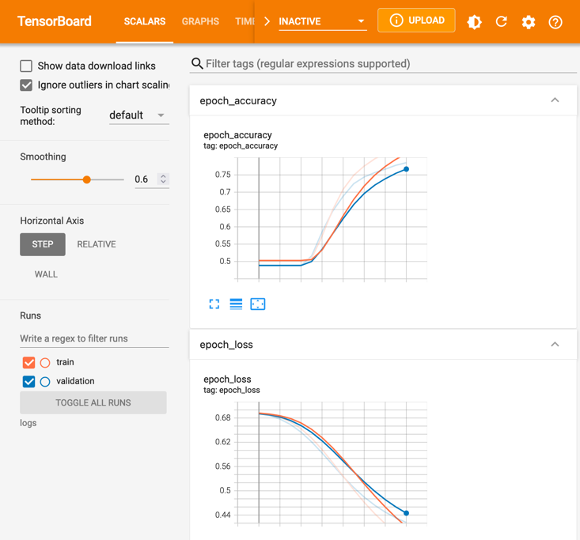
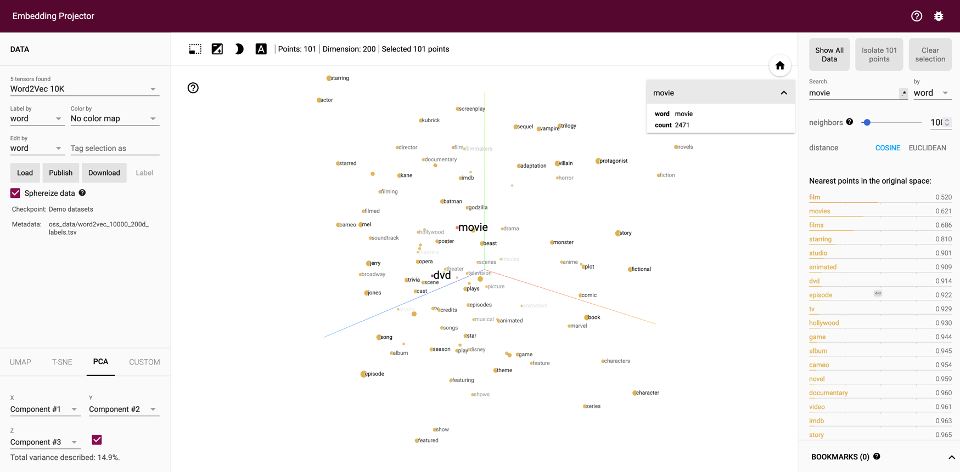
Semantic similarity#
See “Application Examples” section here: https://github.com/UKPLab/sentence-transformers
from sentence_transformers import SentenceTransformer, util
model = SentenceTransformer('all-MiniLM-L6-v2')
# Two lists of sentences
sentences1 = ['The cat sits outside',
'A man is playing guitar',
'The new movie is awesome']
sentences2 = ['The dog plays in the garden',
'A woman watches TV',
'The new movie is so great']
#Compute embedding for both lists
embeddings1 = model.encode(sentences1, convert_to_tensor=True)
embeddings2 = model.encode(sentences2, convert_to_tensor=True)
#Compute cosine-similarities
cosine_scores = util.cos_sim(embeddings1, embeddings2)
#Output the pairs with their score
for i in range(len(sentences1)):
print("{} \t\t {} \t\t Score: {:.4f}".format(sentences1[i], sentences2[i], cosine_scores[i][i]))
---------------------------------------------------------------------------
ModuleNotFoundError Traceback (most recent call last)
Input In [5], in <cell line: 1>()
----> 1 from sentence_transformers import SentenceTransformer, util
2 model = SentenceTransformer('all-MiniLM-L6-v2')
4 # Two lists of sentences
ModuleNotFoundError: No module named 'sentence_transformers'
Find pairs of sentences with highest cosine similarity scores#
from sentence_transformers import SentenceTransformer, util
model = SentenceTransformer('all-MiniLM-L6-v2')
# Single list of sentences
sentences = ['The cat sits outside',
'A man is playing guitar',
'I love pasta',
'The new movie is awesome',
'The cat plays in the garden',
'A woman watches TV',
'The new movie is so great',
'Do you like pizza?']
#Compute embeddings
embeddings = model.encode(sentences, convert_to_tensor=True)
#Compute cosine-similarities for each sentence with each other sentence
cosine_scores = util.cos_sim(embeddings, embeddings)
#Find the pairs with the highest cosine similarity scores
pairs = []
for i in range(len(cosine_scores)-1):
for j in range(i+1, len(cosine_scores)):
pairs.append({'index': [i, j], 'score': cosine_scores[i][j]})
#Sort scores in decreasing order
pairs = sorted(pairs, key=lambda x: x['score'], reverse=True)
for pair in pairs[0:10]:
i, j = pair['index']
print("{} \t\t {} \t\t Score: {:.4f}".format(sentences[i], sentences[j], pair['score']))
The new movie is awesome The new movie is so great Score: 0.8939
The cat sits outside The cat plays in the garden Score: 0.6788
I love pasta Do you like pizza? Score: 0.5096
I love pasta The new movie is so great Score: 0.2560
I love pasta The new movie is awesome Score: 0.2440
A man is playing guitar The cat plays in the garden Score: 0.2105
The new movie is awesome Do you like pizza? Score: 0.1969
The new movie is so great Do you like pizza? Score: 0.1692
The cat sits outside A woman watches TV Score: 0.1310
The cat plays in the garden Do you like pizza? Score: 0.0900